價格:免費
更新日期:2019-05-12
檔案大小:17.6 MB
目前版本:3.0.3
版本需求:需要 iOS 11.0 或以上版本。與 iPhone、iPad 及 iPod touch 相容。
支援語言:英語
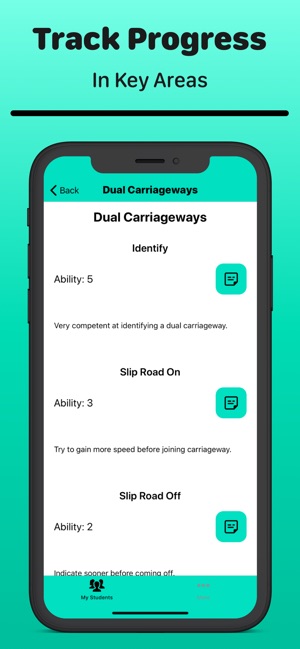
Instructor is the perfect app for driving instructors and their students alike. Through a simple and easy-to-use interface, tracking pupil progress is easier than ever!
Driving instructors can simply add a student and start tracking student progress straight away on a number of key topics. Adding notes, resources and a plan for the next lesson is just as simple!
Pupils can view all of this information from home by signing in with their unique Instructor ID key. This allows them to prepare for their next lesson and view any resources you’ve set them.
You can track student progress within Instructor for these key areas:
- Show Me Tell Me
- Mock Test
- Legal Responsibilities
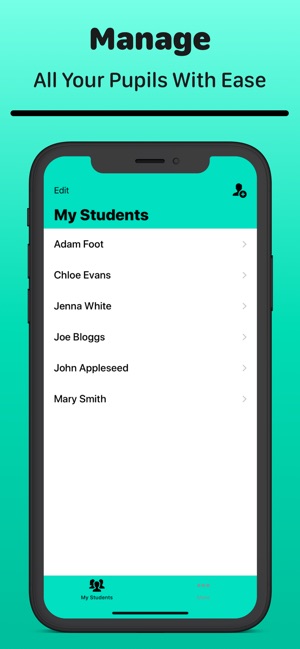
- Cockpit & Controls
- Safety Checks
- Moving, Meeting & Stopping
- Anticipation, Planning & Speed
- Crossings, Signs & Markings
- Junctions
- Roundabouts

- Dual Carriageways
- Country Roads
- Town/City Centre
- Manoeuvres
- Controlled Stop
- Independent Driving
- Other Conditions
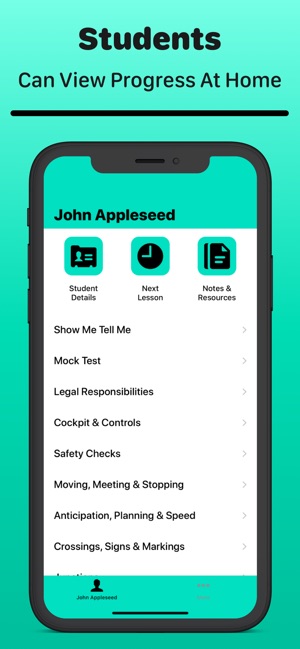
- Environmental Issues
- Passengers, Loads & Security
Within each of these areas, there are many more sub-categories that allow you to track progress on individual topics.
The Next Lesson and Notes & Resources tabs are both fully customisable in allowing you to write whatever needs to be there. You can add topics for next lesson, websites and apps or general notes about the student’s driving.
Giving an ability to a specific topic is done through an intuitive slider with a scale of 0 to 5 or a Yes/No option. With this you can attach a quick comment so you can remember what they need to do to improve next time!
Adding student is easy. Simply tap the add button, type in their name and a unique ID will be created for them to sign in with. They’ll be able to see all of their progress from their own dashboard. To delete a student once they have left you, simply swipe left and tap Delete.
If you have a student who isn’t able to use the Instructor app, progress can be emailed to them at the tap of a button. This will provide them with all of the same information that is available to students who are using the app in an easy-to-read format.
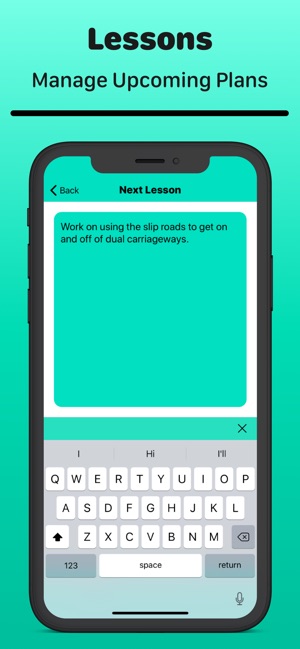
Students using the app can easily get in contact with their driving instructor through the My Instructor page on their dashboard. This allows students to call, text or email their driving instructor with just a tap.
If you’d like to keep up-to-date with Instructor, why not follow the app on social media:
Facebook: www.facebook.com/InstructorAppUK/
Twitter (@InstructorApp): www.twitter.com/InstructorApp/
Instagram (@InstructorApp): www.instagram.com/InstructorApp/
Alternatively, visit my website for information about my other apps or to get in contact with me:
www.adamfoot.uk
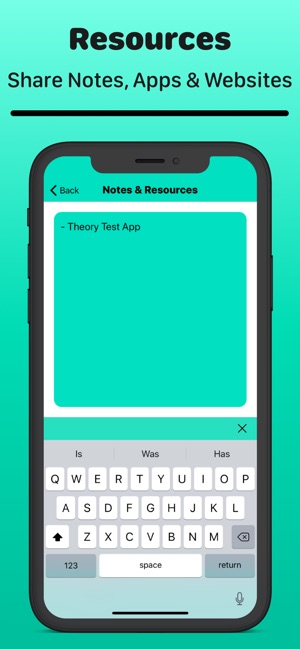
Download Instructor on your other devices by going to:
www.adamfoot.uk/Instructor
Please note, an in-app purchase is required by driving instructors to gain access to the app. Students don't have to pay but access is provided through a unique ID created by their driving instructor.

支援平台:iPhone, iPad, iMessage
